Start at the Oklahoma City library, who says "The Library System has thousands of CDs, audio tapes, videos, and DVDs."
From there, the directions to search for audio are kind of tricky, but they work if followed correctly:
1. Go to their Library Catalog and Renewals (CyberMars). This link lets you search the catalog if you don't have an OK library card. There is another link to use if you do have an OK library card & can log in.
2. Click on
3. Click on the Advanced Keyword Search
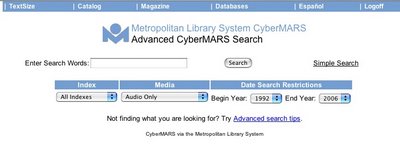
4. Look for the pull-down under the word "Media" (just under the search box) and select "Audio Only" from that pull-down (see photo)
5. Search for anything from that box -- I searched for "travel" and found 69 results sorted by most recent publication date. Of the first 13, all were books on CD.