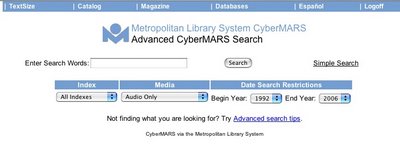You can see some of my favorite blogs here (you'll be asked to create an account) and then click the ones to which you want to subscribe. You should see something like the image above when you log in.
You can subscribe to *this* blog by clicking on the Subscribe with Bloglines button on the left, below the list of previous posts.
What's cool about Bloglines is that you can organize your blogs into various categories. I have some Library blogs, some Mac blogs, and some Cog Sci blogs, all sorted the way I want.
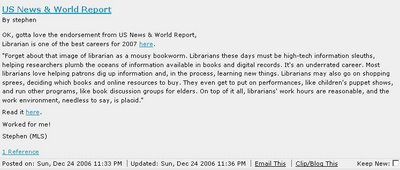
After you have a Bloglines account, you can read all your blogs in one place. Your "feeds" (ie, blogs) will be in bold if there are new entries, so it's easy to tell which ones to check.
You will see the blogs in the Bloglines window; to see the blog post in its original window, click on the title of any post. You can email posts to yourself or someone else (see the little "Email This" icon at the bottom of the post?). You can also click "Keep as New" so the posts you like will stay listed in your Bloglines account. Handy if you're skimming lots of posts & want to save a few for later.
This is a very quick intro to Bloglines; you can see Bloglines' FAQ & find out even more.
Blog on!